A change of (desktop) view
Heh, sorry this took too long (that is if you even notice) but I was exploring the net wilderness to search for a certain something (related to this posting, of course). Unfortunately, I could not find that bloody thing... oh well the post must go on anyway.
Changing the logon is relatively easy (check previous post), changing the looks (or colour) of the taskbar is even easier than the logon stuff. Now follow this steps properly.
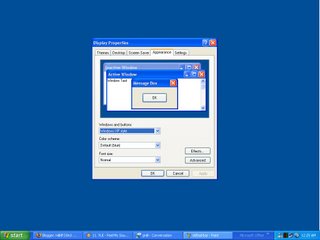 Before
Before
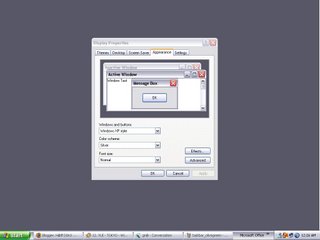 the other effect!?
the other effect!?
Some may think that this may not look as cool as the silver one, but it does its job all the same. In short, royale, as it is known as, allow one to deviate from the usual looks. Which is good, at some point, annoy you to the very brink of madness (I snaped once!).
Now I cannot supply the link but I still have the installation file. If you want it, just leave your email here and you will receive it soon.
I will also upload the file to file server (Hejime you know what does this means) for those who have access to it
Phew, that was long one...I swear this is even longer than the other posting ...... which is funny.....I just said that it is very easy.....nevermind that!
till then, au revoir
Changing the logon is relatively easy (check previous post), changing the looks (or colour) of the taskbar is even easier than the logon stuff. Now follow this steps properly.
- right click at any blank space on the desktop.
- go to properties.
- go to the appearance tab.
- ignore the the display box there are and go straight to the scroll lists (d0n't remember actual name)
- go to colour scheme nad choose any of the colour (besides, the default one)
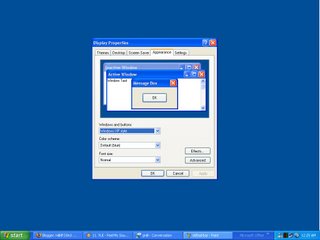 Before
Before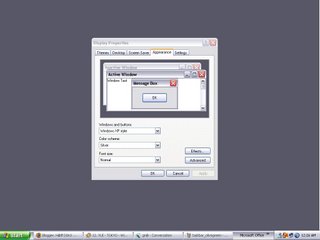 the other effect!?
the other effect!?this is as simple as it gets....However there is another method. This method is actually a more of an official release by microsoft. Remember that previously mention stuff at the beginning, this is what is it all about. recently visiting microsoft site yield no result and some of the external links seem to be not working...I wonder?Anyway, here is how that stuff, royale looks like on a taskbar:
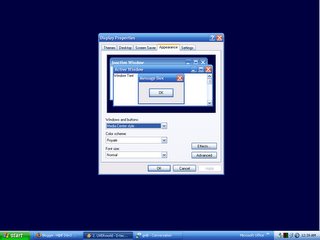
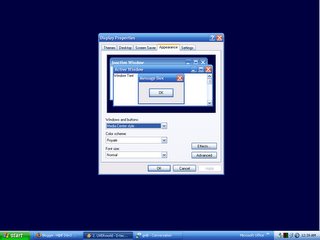
Now I cannot supply the link but I still have the installation file. If you want it, just leave your email here and you will receive it soon.
I will also upload the file to file server (Hejime you know what does this means) for those who have access to it
Phew, that was long one...I swear this is even longer than the other posting ...... which is funny.....I just said that it is very easy.....nevermind that!
till then, au revoir
